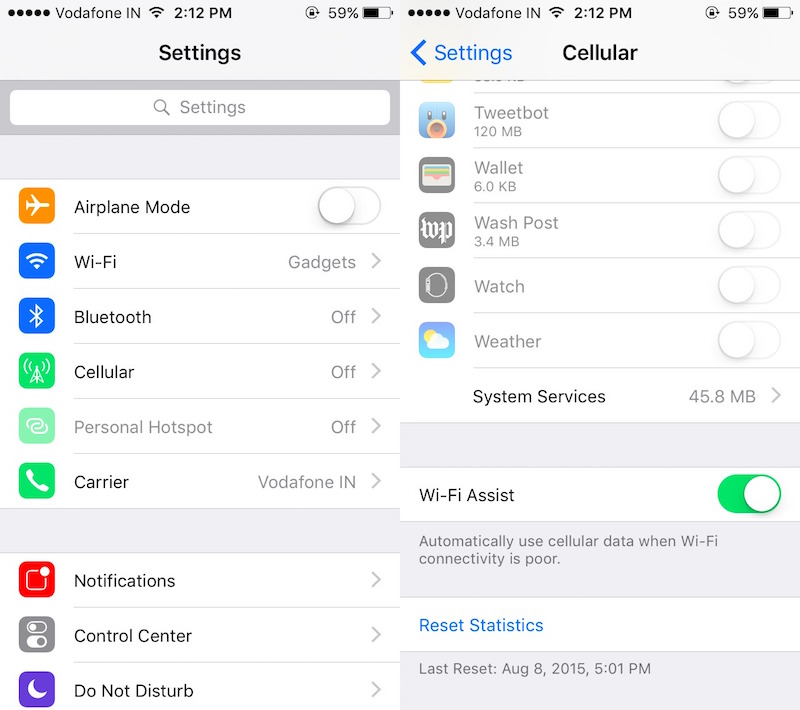
A new feature released with iOS 9 could accidentally cost you a lot of money. Called Wi-Fi Assist, the feature automatically switches your iPhone to cellular network when Wi-Fi network connectivity is poor. As handy as this feature sounds, as you may have already realised, letting cellular networks handle your Internet chores could significantly eat up through your data cap, or lead to massive bills.
Next time you’re on a spotty Wi-Fi network, do keep an eye on your iPhone’s or iPad’s mobile data usage, as it is likely to surge. Quartz reports that several users are already complaining about massive mobile bills with the Wi-Fi Assist feature turned on. Notably, Wi-Fi assist is enabled by default on iOS 9.
To be fair, Wi-Fi Assist is seemingly a handy feature that is designed to improve your Web surfing experience and Internet usage. Very often we run into places where the Wi-Fi networks aren’t fast enough or the connection is too spotty. In such cases, people had to manually turn off Wi-Fi on their iPhone and use the cellular network instead. But then they had to switch it on again when the Wi-Fi was back in shape. Wi-Fi Assist seems like a good way to handle this issue.
So, what should you do? If you’re on a limited or expensive data plan and understandingly concerned about your device’s data usage, you should probably disable this feature. To do so, go to Settings and choose Cellular. Scroll down to Wi-Fi assist and switch the feature to Disable. If you’re not concerned about your cellular data plan, you’re probably going to find Wi-Fi Assist very useful.
If you own an Android device, there is no built-in feature that offers similar options. But you can use third-party apps like Tasker, or BestSignal to force your device to switch to cellular network when the Wi-Fi isn’t as good as it should be. The Avoid poor connections feature available on Android, while sharing similar functionality in some ways, is not the same as Wi-Fi Assist. If on a poor Wi-Fi connection with the mobile data option already enabled, the device will switch to mobile data. However, this will not be seamless, and in most cases downloads already begun will be interrupted. The aim is to ensure users are not stuck on poor Wi-Fi networks. Wi-Fi Assist however, aims to provide seamless augmentation of the Wi-Fi network.
[“source-gadgets”]



