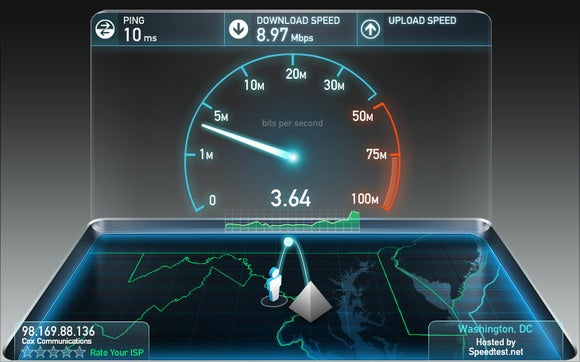
Every hour, AlekseyP’s Raspberry Pi (he didn’t specify which model) runs Internet speed tests and then stores that data. If his Internet speed drops below 50 megabits per second, the Pi tweets at Comcast about the slow speeds. AlekseyP says he pays for 150mbps down and 10mbps up.
Since AlekseyP’s Twitter script went live on October 30, his bot has tweeted at Comcast 16 times over Internet connection speeds. He says Internet usage at home is not causing the drop in bandwidth. In fact, he says that many times the tweets happened when no one was at home, or late at night when everyone was asleep.
Comcast tends to respond to most direct consumer complaints on Twitter and in this respect the company hasn’t failed AlekseyP. But the Reddit user declines Comcast’s request for help every time it’s offered. “I have chosen not to provide them my account or address because I do not want to singled out as a customer; all their customers deserve the speeds they advertise,” he said on Reddit.
The impact on you at home: If you’re a Comcast customer, or with another ISP that handles customer service on Twitter, you can play along with a Raspberry Pi, too. AlekseyP posted the code to his Python script on Pastebin. This code will help get you started, but you’ll also need to install dependent programs and utilities such as speedtest-cli, a command line interface program that tests your bandwidth speeds via speedtest.net. Python, the core scripting language behind the tool, should already be installed on your Raspberry Pi’s operating system.




