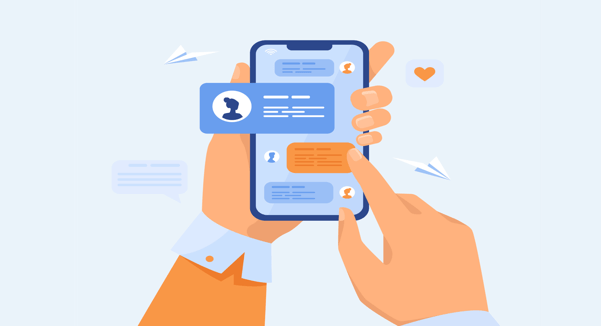Everyone by now is well aware that IT networks are subject to various cyber threats, and small and medium size businesses (SMBs) must protect against them just as larger enterprises do. But these threats are not limited to the online world. SMBs also have to protect the IT equipment itself from physical dangers.
Here are three ways that SMBs can – and should – ensure the safety of their IT gear.
1. Access control for server rooms
SMBs that keep their IT equipment in a server room or closet have already taken a step in the right direction simply by giving it a home of its own away from the comings and goings of employees who may inadvertently do harm.
The next step is to protect the gear from employees, contractors, or visitors who may have bad intentions. Access control for the server room could be as simple as putting a lock on the door and only providing keys for authorized personnel. But keys can be lost or duplicated. A better approach is to use proximity cards to control entry to the room. These can be programmed to allow only authorized users access to certain areas – and only at certain times if you choose – making after-hours access for all but your most trusted employees an impossibility.
When using enclosures such as the APC by Schneider Electric NetShelter SX, proximity cards can even be used to control access to individual racks in the server room. That’s a boon for companies that have to comply with regulations such as PCI that require strict access control.
2. Secure, self-contained enclosures
Companies that don’t have the luxury of dedicated IT space can still ensure security for their IT equipment with self-contained enclosures designed for an office environment. The APC by Schneider Electric NetShelter CX, for example, looks like just another piece of office furniture but is actually a full-featured IT equipment enclosure, complete with noise reduction and built-in fans.
For security, it offers lockable front doors as well as a proximity card option. And while the unit is normally mobile – able to roll from one spot to another – there’s also an optional bolt-down kit to attach it to the floor for added security.
3. Keeping a watchful eye
A final physical security measure is to install a security monitoring system with video surveillance that detects motion, providing the ability to match a visual record with an unauthorized access alert. In the past few years, these systems have come down in price to the point where no company can really justify going without them. What’s more, with systems such as the APC by Schneider Electric NetBotz, you can combine security cameras with environmental monitoring, so you’ll know if your IT space getting too hot, humid, wet, or dusty.
Chances are your IT gear is too important to leave in an unlocked utility closet or out in an open office environment, where it’s susceptible to accidental damage at best or willful malfeasance at worst. But no matter where you house your IT equipment, solutions are out there to give it the security protection it warrants.
“source -cncb”]